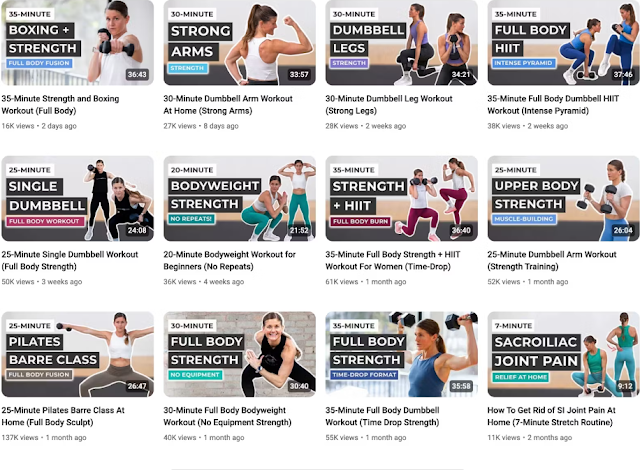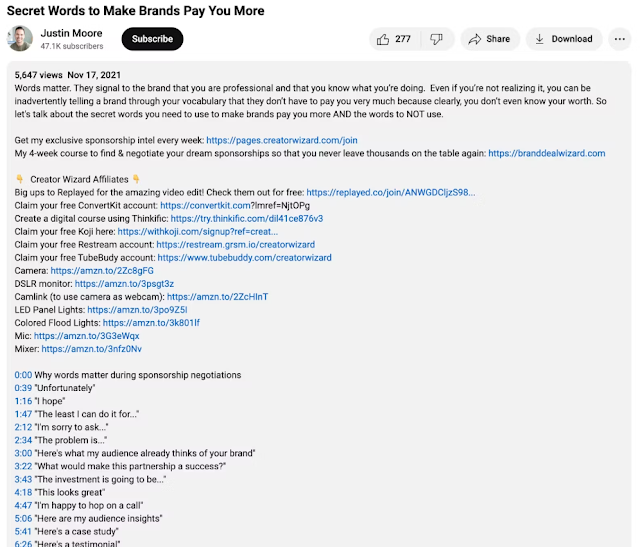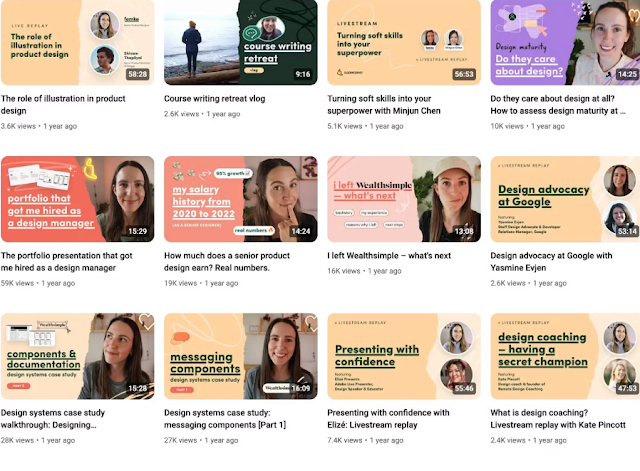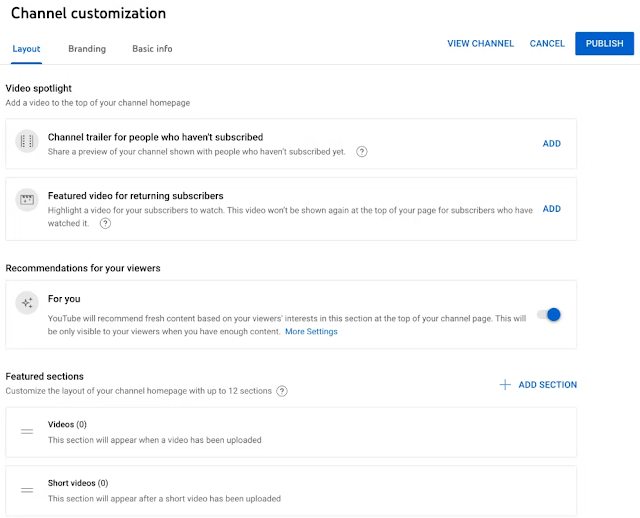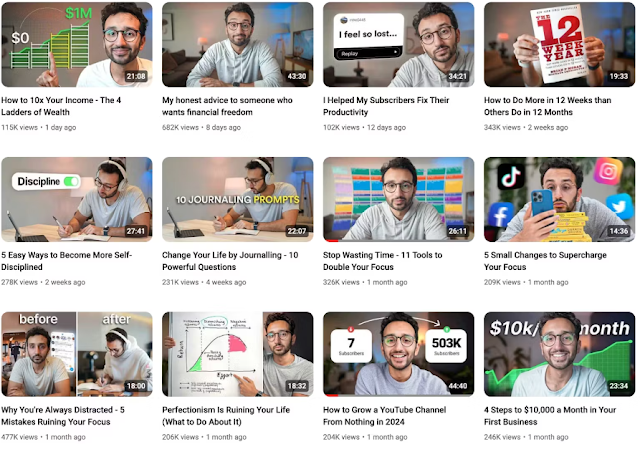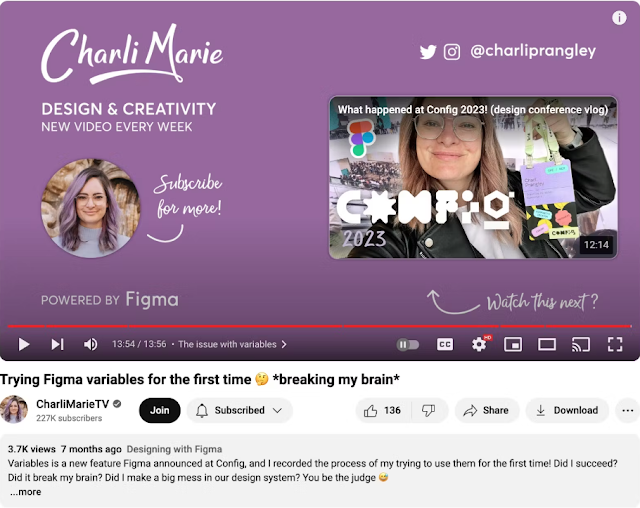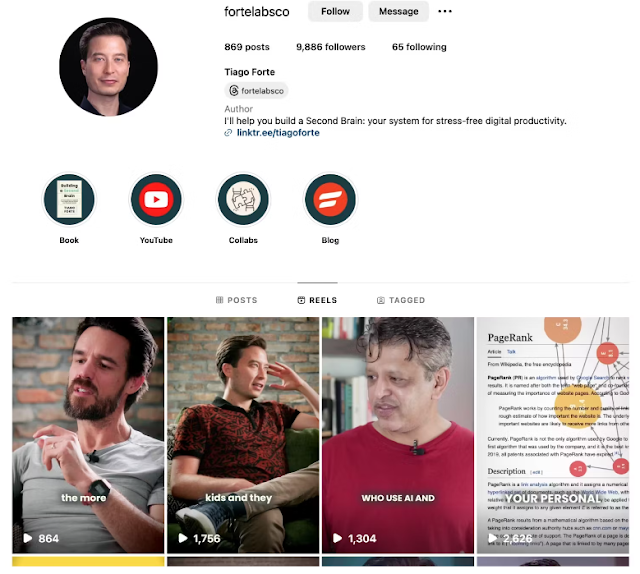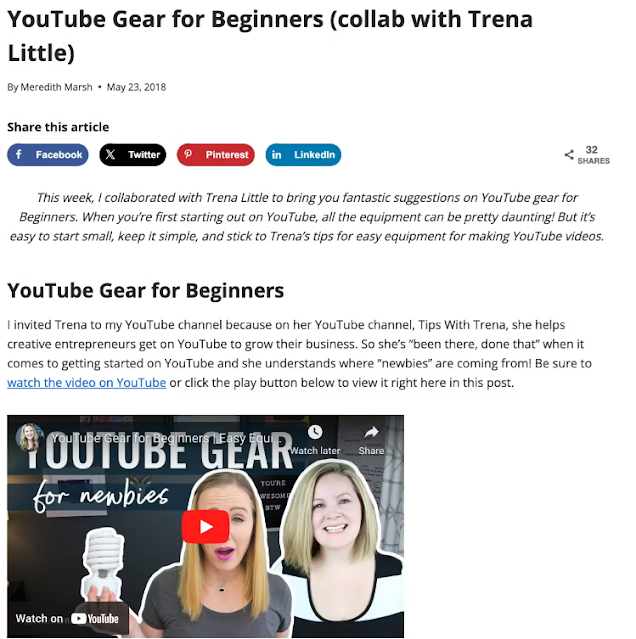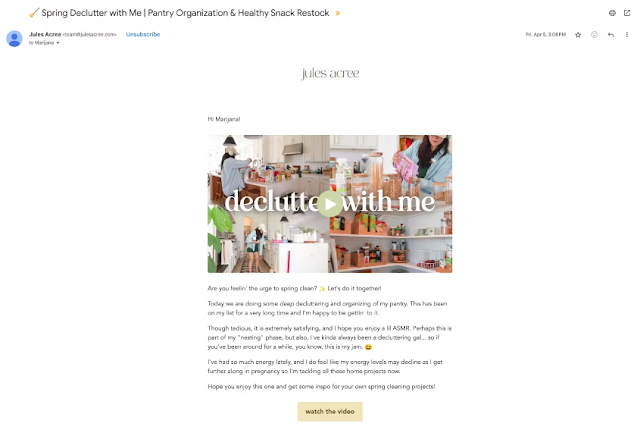Thinking of introducing YouTube into your creator marketing strategy?
You’ll need to learn how to promote YouTube videos and grow your subscriber base.
In this guide, we share a complete strategy for promoting your YouTube channel and videos for free, along with 18 tips and examples from creators like you.
YouTube video promotion: 3 quick benefits
YouTube lets you share your expertise as a creator, engage with your target audience, and grow your subscribers.
But if you don’t promote your content, it’ll be challenging for your audience to discover it.
Here are some benefits associated with promoting YouTube videos:
- Drive traffic back to your products and services: You can make money on YouTube in dozens of ways. For example, increase views to your website or landing pages, promote your email list, and sell or promote products.
- Reach a global audience: With almost 2.5 billion monthly active users, YouTube is the world’s second-biggest social platform (after Facebook) and second-largest search engine (after Google).
- Increase views and rank higher: Promoting YouTube videos means that the view count will increase, which helps YouTube’s algorithm work in your favor and show your videos to your ideal audience or people searching for terms related to your content.
Tips to optimize your YouTube videos (aka YouTube SEO)
Just like you can optimize your website and blog posts to increase rankings in search engine result pages (SERP), you can also use search optimization strategies for YouTube videos.
For example, include the right keywords in video titles, descriptions, and tags to increase your videos’ visibility in YouTube searches.
1. Research keywords and search intent
To find the right keywords, type your topic into YouTube’s search bar.
Then, click through any relevant suggestions and review the videos that rank.
Consider:
- What keywords do they use?
- How many views does the content get?
- Does the keyword relate to your business and its products or services?
- How have they optimized their video and channel
Example of keyword research from YouTube’s suggestions
Alternatively, there are two tools for finding the best YouTube keywords:
- VidIQ is a Chrome extension that analyzes any channel or video of your choice. It will show you why certain videos rank well, their watch time and growth over time, as well as practical tips to get your videos to show up in search, related videos, recommended videos, and more.
- TubeBuddy is a well-known tool in YouTuber circles that lets you research keywords, A/B test your titles and thumbnails, and simplify your tasks for YouTube growth.
Remember to consider the keyword’s search intent, which means you need to consider the audience’s mindset when they search for a video.
For example, if someone searches for “slow cooker chicken recipes,” they want ideas and step-by-step instructions for their slow cooker, not instructions on how to use it or a list of its benefits.
Now you have a list of potential keywords, it’s time to segment them into primary and secondary groups.
A primary keyword (sometimes known as a focus keyword) is usually a term with a high search volume and is a competitive term to rank for.
For example, if you’re a baker, a primary keyword might be “sourdough bread”.
A secondary keyword is a supplementary keyword that supports your primary keyword. For example, “sourdough sandwich bread” or “gluten free sourdough bread”.
Example of Mapped Out Money’s focus keyword
Nick True runs Mapped Out Money, a YouTube channel about personal finance and independence that features easy-to-follow videos on the tool You Need a Budget.
Nick doubled down on YNAB-specific keywords to help grow his channel exponentially.
Check out how Nick True grew his 10,000+ email list with YouTube.
Nick True’s targeted YouTube keywords. Image via Mapped Out Money on YouTube.
2. Write catchy YouTube video titles
Use your primary keyword in your video title. Focus on making it different from other videos and including additional details that set yours apart.
For example, if your keyword is “how to learn French”, you could name your video ‘How to learn French: easy 1-hour weekly routine for beginners’.
By placing the primary keyword toward the front of your video title, you clearly signal to YouTube’s algorithm what your video is about.
Make sure your YouTube video titles are clear and concise and match the content of the video. Otherwise, viewers will quickly click off your video, which can impact your ability to rank in YouTube search results.
Example of Nourish Move Love’s video titles
Get inspired by Lindsey Bomgren, the creator behind the Nourish Move Love YouTube channel, where she shares free home workouts.
She sticks to a formula that works: an indicator of the workout length along with the equipment needed and the body part the workout targets.
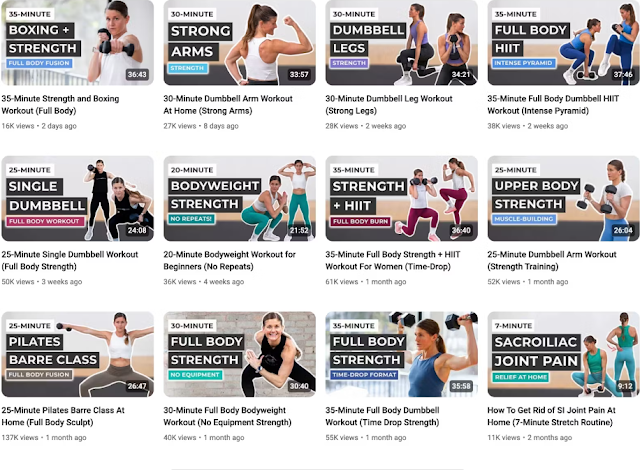
Lindsey Bomgren’s consistent, catchy video titles. Image via Nourish Move Love on YouTube.
3. Add informative descriptions and backlinks
A well-written video description can boost your rankings in YouTube’s search results for your focus keyword.
Like the title, including relevant details about the content of your videos in your descriptions is key to helping your videos rank. The longer and more detailed your description is, the more information YouTube has about your content, and the more people will be able to find it.
In the description, you can add links back to your website, blog posts, landing pages, email lists, social channels, or even other relevant YouTube videos, which helps keep audiences engaged with your brand.
You can even include time stamps to help audiences skip ahead to a segment most applicable to them instead of running the risk they can’t find what they’re looking for and click off your video.
Example of Creator Wizard’s video description
Justin Moore runs Creator Wizard, where he teaches about the business of being an influencer.
Check out this video description. First, he explains what the video is about in a few sentences, and he lists key sections of the video further down the description. He also added links to the gear he uses—something his audience of creators and influencers benefits from.
Check out how Justin Moore had a $40K course launch with Kit.
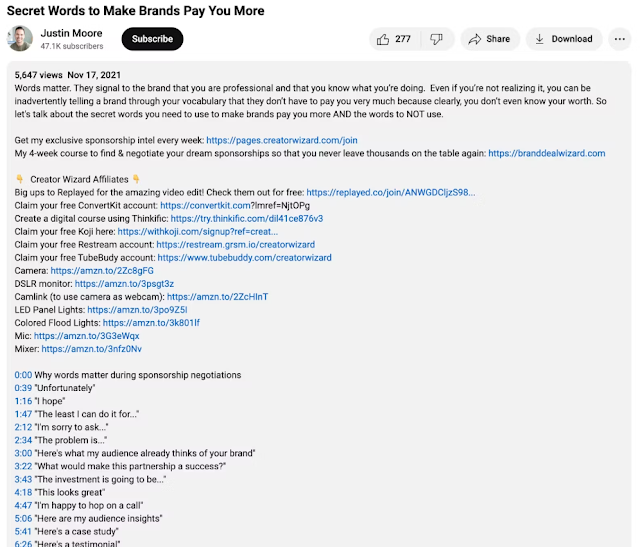
Justin Moore’s video descriptions are detailed without any clutter. Image via Creator Wizard on YouTube.
4. Include video tags
Tags are additional information you can add to your video to help viewers find your content. They’re not visible on the video page, but they play a role in your video’s SEO.
Add tags that are the most relevant and descriptive for your video—this will help YouTube understand what it’s about and show it to the right people.
To view any video’s tags, right-click anywhere on its page and click View Page Source. When you see the source code, open the search bar (with CTRL + F or command + F) and type ‘keywords’ to locate the tags.
How to check video tags on YouTube. Image via Brian Lagerstrom on YouTube.
Example of how to view Jay Clouse’s video tags
Want to see this in practice? Check out Jay Clouse of Creator Science.
On one of his videos, looking at the page source reveals he uses video tags like podcast, creator, creative elements (which is his podcast name), Jay Clouse, business podcast, creator podcast, creator economy, and creator business—all appealing to his target audience of creators.
Check out how Jay Clouse uses automations to generate $15K in two months.
The Creator Wizard video tags. Image via Creator Wizard on YouTube.
5. Take advantage of YouTube’s hashtags
Hashtags on YouTube show up at the top of the video description and work the same way as elsewhere online—clicking on it leads you to other videos with the same hashtag. That’s why hashtags are worth adding to every YouTube video you publish.
Think of hashtags as another way to make it easier for your ideal audience to find your content and a useful way to categorize your videos. Make sure you only use quality hashtags and not more than a handful.
Take some time to research the hashtags you want to use and make sure they’re not linked to spammy, low-quality, or unrelated video content.
Example of wAmy’s video hashtags
Take it from Amy Wang, the creator behind the wAmy YouTube channel focused on holistic academic advice.
In her efficient studying video, Amy used hashtags #gpa, #grades, and #studytips—all of them simple, yet specific.
Amy Wang’s video tags. Image via wAmy on YouTube.
6. Design a standout thumbnail image
You can add a thumbnail image to every video you publish. It shows up next to your video’s title and your channel name and adds more context to your potential viewers. YouTube will generate a thumbnail image for you automatically, but as soon as your account is verified, you can upload a custom thumbnail.
Use text, colors, illustrations, and layers to get your video to stand out and maximize your click-through rates. Thumbnails play a huge role in how viewers perceive your content, so it’s worth iterating and experimenting until you find a style that works.
Example of Femke Design’s video thumbnail
Femke van Schoonhoven runs Femke Design—an educational hub and YouTube channel for designers.
Her thumbnails follow a consistent color palette, almost always feature her face, and grab attention with text and design elements emphasizing the video’s topic.
Check out how Femke Design grew her 25,000+ subscriber email list with YouTube.
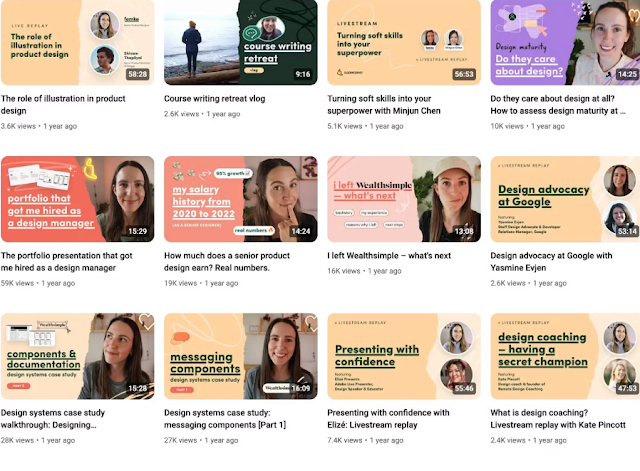
Femke’s attention-grabbing YouTube thumbnails. Image via Femke Design on YouTube.
Tips to optimize your channel’s profile
The better you optimize your channel with keywords, description, and branding, the easier it will be for YouTube to recommend it to potential viewers.
Not just that: consistent branding will help your subscribers get used to your content and spot it anywhere. You know how you can recognize your favorite brand of sneakers even without seeing the logo? The same philosophy applies here.
7. Add all the important channel information
Give YouTube and your channel visitors as much clear information as possible about you and your goal behind the channel. Fill out your complete profile, including:
- Branding elements: profile picture (your headshot or logo), banner image (for the top of your channel page), watermark (for the in the right-hand corner of the video player)
- Basic info: your name, handle, channel description, external links to your website and other social profiles, contact information
- Featured sections: the layout of your channel with up to 12 sections like Shorts, playlists, live streams, or videos on specific topics
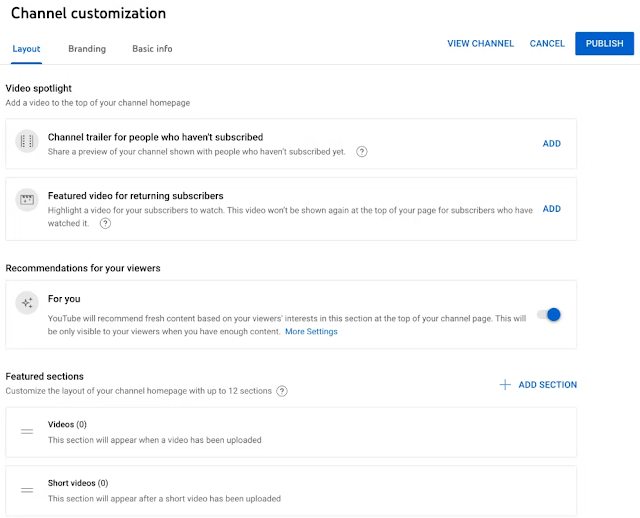
YouTube channel customization options
Example of Pat Flynn’s YouTube channel
Take inspiration from Pat Flynn, a seasoned educator in the online entrepreneurship world.
His YouTube channel is divided into categories like starting a podcast, making money online, starting a business, affiliate marketing, and more, making it easy to consume the exact content a viewer needs.
Pat Flynn’s channel sections. Image via Pat Flynn on YouTube.
8. Upload an attention-grabbing channel trailer
Just like trailers for movies and TV shows, your channel trailer is a chance to hook viewers and encourage them to subscribe. It’s another way, on top of your channel description, to tell viewers about your business, who you are, and what your channel is all about.
Keep it short, sweet, and high-paced—the goal is to grab attention within the first few seconds and get right to the point.
Example of David Perell’s channel trailer
David Perell, a writing and creativity creator, catches attention with a one-minute-long channel trailer.
The video starts with a short intro sentence and jumps right into fast-paced storytelling that matches his usual video style, which helps him attract the exact viewers he wants.
Check out how David Perell continually grows his newsletter by thousands of new subscribers.
David Perell’s channel trailer. Image via David Perell on YouTube.
Tips on promoting your videos and channel on YouTube
The ultimate goal of promoting your YouTube videos through the platform itself is to drive engagement.
And the foundation to making that happen lies in deeply understanding what your audience craves. It’s the key to giving your viewers what they need—and keeping them around.
9. Create a posting schedule and stick with it
Viewers love a predictable posting schedule from their favorite YouTube creators—and so does YouTube.
By sticking to a schedule, you maximize your audience’s chance to see (and engage with) your new videos. Teasing a video every week or every two weeks is also a great way to build anticipation with your subscribers.
To decide how often you want to publish videos, consider what’s realistic for your business. It can take some time to create quality videos, so factor in time for planning, production, and editing.
A great way to ensure you’re publishing consistently is to create YouTube videos in batches. This way, you do all the heavy lifting ahead of time and schedule your videos with YouTube’s scheduling feature. This way, you get to upload content ahead of time and publish them when your audience is most often online.
Example of Ali Abdaal’s publishing schedule
Ali Abdaal is among the most followed productivity experts online.
To be honest, we’re not surprised—he has published around 900 (!) YouTube videos over eight years and never misses a beat.
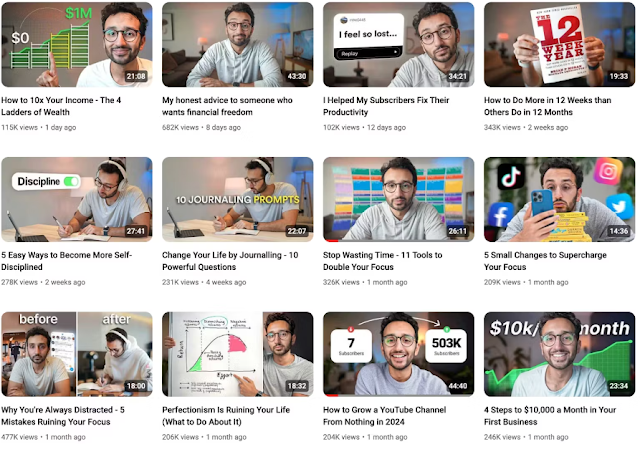
Ali Abdaal’s consistent YouTube publishing schedule. Image via Ali Abdaal on YouTube.
10. Put together playlists and video series
One of the best ways to increase your channel’s watch time is to create playlists and video series that keep your viewers hooked.
What can your playlists be about? You can use them to bring videos with similar styles or topics together—think product reviews, routines, or vlogs. You can also create a strategic video series with episodes, tackling a topic per episode and bring those together in a playlist.
This makes it easier for your viewers to find similar videos and keep watching your content for longer.
Example of Matt Ragland’s YouTube playlists
If you follow Matt Ragland, it’s because you’re looking for productivity, time management, and Bullet Journal advice.
And he knows it—that’s why he built YouTube playlists on Bullet Journal planning and basics, note taking, time tracking, journaling habits, and planner reviews.
Matt Ragland’s YouTube playlists. Image via Matt Ragland on YouTube.
11. Include call to actions in every video
Want to keep your viewer around at the end of your video? Tap into end screens, YouTube’s feature that lets you add different CTAs during the final seconds of your video (at least five and up to 20 seconds).
First, consider verbally inviting your viewer to take a specific action as well as where to find it (like on the screen or in the video description).
Then, leverage the end screen options to promote:
- Your other videos, like the most recent video or another video on that topic
- A playlist you created
- The option to subscribe to your channel
- Another channel, like your second channel if you have it
- An external link, like your website or landing page (available if you’re part of the YouTube Partner Program)
Example of Charli Marie’s end screen
Charli Marie is a design creator and YouTuber. In her videos, she often ties the current video to a previous one by verbally inviting viewers to check it out—followed by that video’s thumbnail on the end screen.
She makes it look good with a branded background that directs viewer attention to the right places.
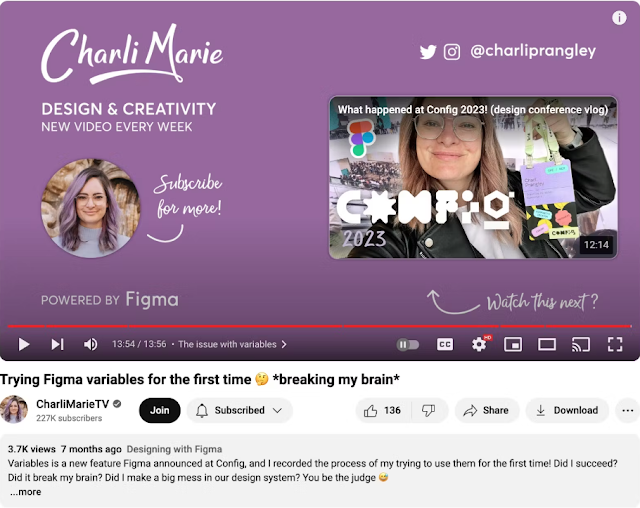
Charli Marie’s YouTube end screen. Image via Charli Marie on YouTube.
12. Interact with your YouTube audience
The easiest thing to do on YouTube? Hit Publish on a video each week and disappear until the next one.
But the best thing you can do? Interact with your viewers and subscribers—and make each video a platform for two-way conversations. It will set you apart from other YouTubers, make your audience feel heard, and boost your videos in the eyes of the YouTube algorithm.
You can:
- Use the Community tab on your profile to engage with subscribers
- Respond to comments and answer questions below your videos
- Leave positive comments on relevant videos from other creators
Example of Rainbow Plant Life’s comment section
Check out how Nisha Vora of Rainbow Plant Life responds to her comments. These aren’t generic comments but genuine responses to compliments and subscriber feedback.
This doesn’t just make the specific commenter feel good—it also encourages others to comment in the future because they can see that Nisha cares.
Nisha Vora’s genuine comment responses. Image via Rainbow Plant Life on YouTube.
13. Consider YouTube live streams and YouTube shorts
Standard YouTube videos have been around for nearly two decades. For most creators, it’s the default way to publish content on the platform.
If you’re looking for a fresh way to connect with your audience and grow your channel, consider YouTube live streams and Shorts.
With live streams, you can connect with your audience in real-time. It’s a chance to answer their questions, hear their suggestions, teach on a topic with real-time feedback, and so much more.
And with Shorts, you can experiment with short-form video. Try Shorts with snippets from your long-form videos or create brand new content for it and potentially reach a completely new audience.
Example of Clean My Space’s Shorts
Here’s how Clean My Space, a channel focused on easy cleaning tips, repurposes its videos into Shorts.
It’s only a 14-second clip, but it’s taken directly from a 14-minute video that’s linked in the Shorts caption. This short clip may be enough to get viewers to click through to the full video or to the Clean My Space channel.

A YouTube Short made from a clip found in the long-form video. Image via Clean My Space on YouTube.
14. Run a giveaway contest
Attract likes, comments, and new subscribers with a giveaway. The key? Make your reward something highly relevant to your channel’s focus—and something they really want.
Your giveaway prize can be a physical product (like a book or a skincare set), a software subscription or app (like a meditation app or a fitness program), or a valuable digital product (like a course or an ebook). Steal more prize ideas from email giveaways.
If you choose this strategy, make sure to stick to YouTube’s contest policies and guidelines.
Example of MissBoux’s contest
Karen Faulkner of the MissBoux YouTube channel drives subscriptions, likes, and comments with a beauty giveaway.
This is closely related to her channel’s usual topics, which is exactly why this strategy works—this video attracted around 500 comments for less than 3,000 views.
Karen Faulkner’s beauty giveaway. Image via MissBoux on YouTube.
Tips on marketing your videos outside of YouTube
Once you’ve done the work to optimize and promote your videos on YouTube itself, it’s time to look outside of the platform. Consider social media platforms, other people’s audiences, your blog readers, and email subscribers.
Because that’s where your ideal viewers are hanging out, too.
15. Leverage other social media platforms to share your videos
First, think of all of the places your target audience hangs out. Facebook groups? TikTok and Instagram? LinkedIn feed? Twitter chats? Every platform you can think of is fair game.
Then, think of ways to promote your videos there that go beyond just sharing your newest YouTube video link.
For example, you can summarize your main video takeaways in a text post on LinkedIn, share a short video snippet on TikTok, or tease it with Instagram Stories.
Example of Forte Labs’ cross-promotion on Instagram
With over 100 videos on his channel, Tiago Forte of Forte Labs interviewed dozens of productivity experts.
One of his promotion strategies is clipping the most interesting parts of those interviews and posting them as Instagram Reels, along with on-screen captions and a call-to-action to view the full video on YouTube.
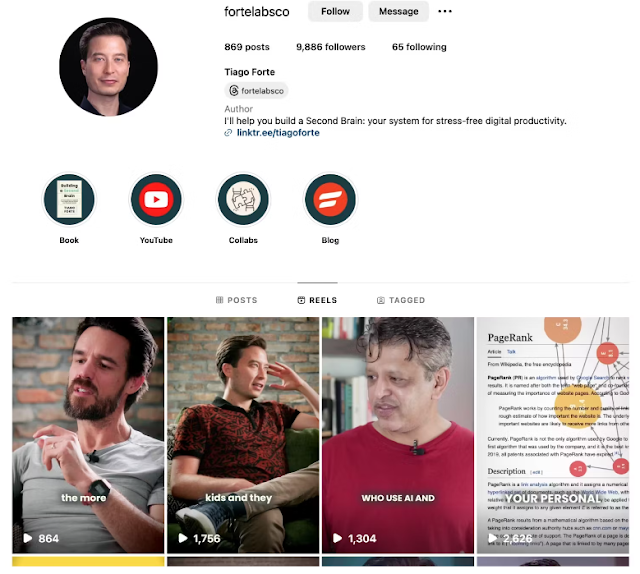
16. Collaborate with other creators and YouTubers
Joining forces with other creators is a powerful way to promote your videos outside of YouTube and grow your audience. Working with a creator within your niche leads to new, original pieces of content and brings your audiences together.
Plus, collaborating with other creators increases your view count and builds your brand awareness to a completely new audience—both on YouTube and off as you cross-promote your collaboration.
You can interview each other, teach something new to the other one’s audience, and so much more.
Want to find the perfect creator to join forces with? Check out Kit’s Creator Network to do just that.
Example of Meredith Marsh collaborating with Trena Little
Meredith Marsh and Trena Little both create content aimed at business owners and YouTubers. They joined forces by partnering on a topic their audience loves: YouTube gear for beginners.
As part of the collab, they created dedicated videos for both channels. Meredith also published a blog post that shared details from the video, as well as the embedded video itself.
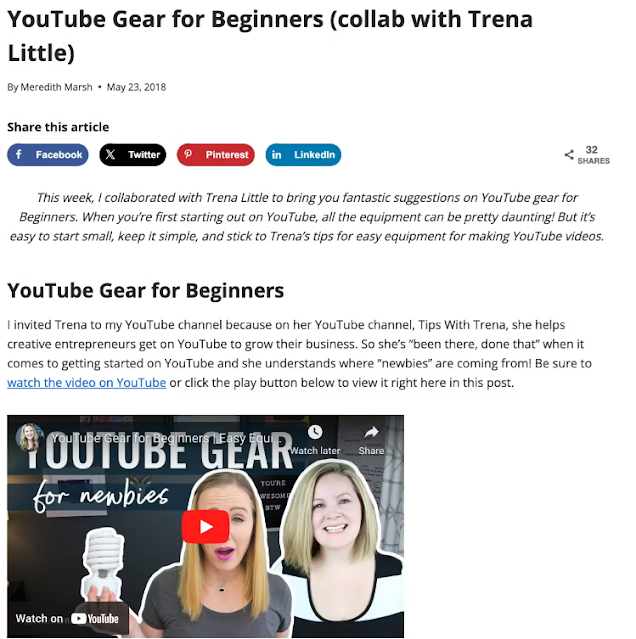
The collaboration between Meredith Marsh and Trena Little. Image via Meredith Marsh.
17. Embed videos on relevant website pages or blog posts
Not everyone who visits your website knows about or visits your YouTube channel. That’s what makes your website and blog the perfect place to promote relevant videos.
Let’s say you have a blog post about your 10 most-used productivity tools. On your YouTube channel, you published in-depth videos about three of those tools—that’s your cue to embed those three videos in the right places within that guide.
Example of Bardot Brush’s embedded YouTube video
Take Lisa Bardot, a Procreate digital art expert, and her content on Bardot Brush. She embedded her Procreate gestures video into a blog post on the same topic to expand its reach.
And expand it she did: even years after this post was published, it still ranks highly for Procreate gestures Google search, which automatically increases the reach of her YouTube video.
Lisa Bardot’s embedded YouTube video within a blog post. Image via Bardot Brush.
18. Notify your email subscribers of new video releases
Unlike with YouTube and social media platforms, you own your email audience. No algorithm or update can change your email reach overnight—that’s what makes email lists a creator’s liquid gold.
You can send a dedicated email to your list when you publish a new video or make it a section of your regular newsletter.
If you want to directly embed your video into the email, which is easy to do with Kit, keep this tip in mind by Alyssa Dulin, our Head of Deliverability:
Many email providers don’t support video in email, but it won’t impact deliverability; it just means the video won’t load. So, I still recommend adding a link to a video screenshot in the email. But Kit’s video embed tool is great because it will embed a video if videos are supported by the receiver, and it’ll link to a video if video embeds aren’t supported by the receiver.
Email providers just mean inbox options like Gmail, Outlook, and Yahoo. Check out which email providers support video.
Example of Jules Acree’s newsletter with links to her videos
Jules Acree, a self-care, productivity, and lifestyle YouTuber, sends a regular weekly newsletter. On top of that, she sends a dedicated email each time she posts a new video, along with a beautiful video thumbnail, a few paragraphs on what the video is about, and a call to action.
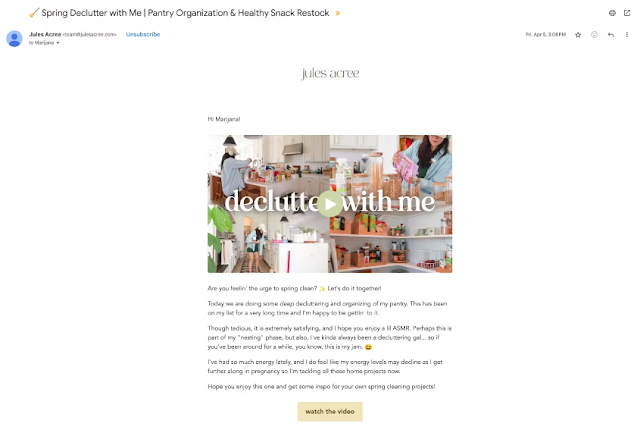
Jules Acree’s email announcing a new video to her list.
https://tinyurl.com/jt7nb6rd